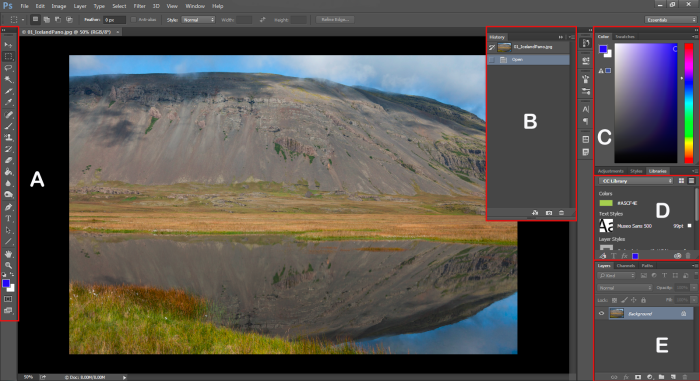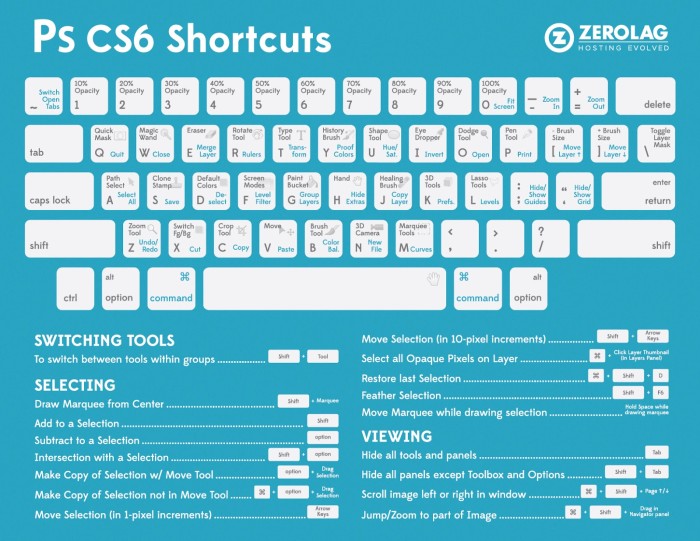Photoshop is one of the most powerful tools at a marketer’s disposal. You can edit beautiful images, combine photography and design work to create attractive promotional materials, and even make quick graphics for your ad campaigns.
The program can be a bit tough to use though.
There are hundreds of tools, adjustment layers, filters, and windows. Which ones should you focus on for your work? How can you be most efficient?
In this article I’ll cover some of the most important tools within Photoshop and how you can best make use of your time with the program.
1. Organize Your Workspace
The first thing you should do when working in Photoshop is get your workspace set up. This determines what windows show up, how they are organized, and what the general look of your version of Photoshop will be.
To do this simply set up the layout of Photoshop how you can best use it.
If you’re designing a lot of banner ads and social media graphics, you can definitely make use of the type tools and color tools more easily. On the other hand, if you are more heavily focused on photography, you should make the adjustment layers and post-processing filters more prominent.
This excellent article from Adobe tells you everything you need to know about setting up your personal workspace.
2. Maintain Layers & Groups
The layers panel is where all of your different fonts, photos, and design resources are grouped. Understanding the individual layers and groups can save you a lot of time when working on various projects.
I strongly recommend naming both the layers and groups in your documents. Organize it in a way that helps you keep track of everything. For example if you’re designing an ad, you might want to group the photos together, keep all layers for a button or CTA properly named, etc.
The key here is to keep it organized properly so you can refer to the document layer with ease. This also comes into play when sharing files with coworkers. Naming and organizing layers/groups will help everyone save time and keep their files in check.
For more information about layers and groups, refer to this article.
3. Learn the Shortcuts
Shortcuts seem challenging and annoying when you first learn a new software program, but they can also be the most useful time-savers.
Photo from Zerolag.
The key is to learn the 5-10 necessary to your work and learn them fast.
For me, those involved the shortcuts to undo the last action, step backward multiple steps, copy, paste, save a document, and switch to the brush or pen tool. These could be vastly different for you though.
Here is a full guide from Adobe with all the shortcuts in Photoshop.
Conclusion
Whether you are designing ad campaigns or just making a few graphics for your social media, Photoshop can really help. Remember to stay organized, maintain your layers, and learn the right shortcuts.
With those quick tips on your side, you could be a Photoshop pro in no time.
Have any other questions about Photoshop? Leave a comment and we’ll help you out!
About the Author
Mike Moloney is a designer and entrepreneur from Detroit, Michigan who is now based in Boston, MA. Faced with the problem of finding the right Photoshop actions for his photography projects, he started FilterGrade in 2013 as a way to provide better photo editing tools to photographers, designers, and digital creatives.